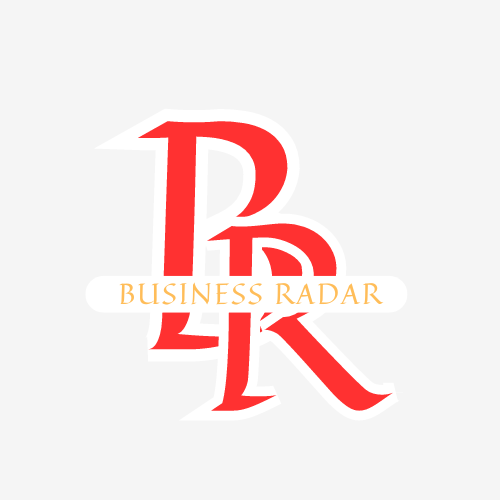Mobile money platforms like M-Pesa and Airtel Money have revolutionized financial transactions in Kenya, making it easier than ever to send and receive money. However, with convenience comes the occasional mistake, such as sending money to the wrong Paybill number. Whether it’s a typo, miscommunication, or a simple oversight, these errors can be stressful.
The good news is that reversing money sent to the wrong Paybill is possible if you act quickly and follow the correct steps. In this comprehensive guide, we’ll walk you through how to reverse money sent to the wrong Paybill, including tips to avoid such mistakes in the future.
Understanding Mobile Money Transactions
Before diving into the reversal process, it’s essential to understand how mobile money transactions work, especially when it comes to Paybill numbers.
What is a Paybill Number?
A Paybill number is a unique identifier used by businesses, organizations, and institutions to receive payments via mobile money platforms like M-Pesa. Unlike Till Numbers, which are used for direct purchases, Paybill numbers are typically used for bill payments, donations, and other non-retail transactions.
Why Do Mistakes Happen?
Mistakes in mobile money transactions are common and can occur due to:
- Typing Errors: Accidentally entering the wrong digits.
- Miscommunication: Receiving an incorrect Paybill number.
- Lack of Verification: Failing to double-check the details before sending.
Steps to Reverse Money Sent to the Wrong Paybill
If you’ve sent money to the wrong Paybill, don’t panic. Follow these steps to initiate a reversal:
1. Act Quickly
- Time is critical when reversing a transaction. Most mobile money platforms, including M-Pesa, allow you to initiate a reversal within 24 hours of the transaction.
2. Use SMS for Reversal (Safaricom Users)
- If you’re a Safaricom customer, you can initiate a reversal via SMS:
- Forward the confirmation SMS you received after the transaction to 456.
- Safaricom will respond, indicating whether the transaction can be reversed.
- Tip: If you don’t receive a response within 30 minutes, call Safaricom’s customer care for assistance.
3. Reversals Through Mobile Apps
- You can also reverse transactions using the M-Pesa App or mySafaricom App:
M-Pesa App:
- Open the app and go to the “Transactions” section.
- Select the incorrect transaction and click on “Reverse.”
- Follow the prompts to complete the process.
mySafaricom App:
- Open the app and navigate to the “M-Pesa” section.
- Select “Transactions,” find the incorrect one, and hit the “Reverse” button.
4. Contact Customer Care for Assistance
- If the above methods don’t work, contact Safaricom’s customer care:
- Call 100 (toll-free) or 234 for M-Pesa support.
- Have the following details ready:
- Transaction ID
- Amount Sent
- Recipient Paybill Number
- Time of Transaction
5. Use Zuri, Safaricom’s Chatbot
- For tech-savvy users, Safaricom’s chatbot, Zuri, can assist with reversals:
- Open the mySafaricom App or visit the Safaricom website.
- Initiate a chat with Zuri and provide details such as the transaction ID, amount, and recipient number.
- Zuri will guide you through the process step by step.
6. What to Do If the Reversal Fails
- If the reversal fails (e.g., the recipient has already withdrawn the funds):
- Contact Safaricom’s fraud department to report the issue.
- If you suspect fraud, file a report at the nearest police station.
Tips to Avoid Sending Money to the Wrong Paybill
Prevention is always better than cure. Here are some tips to avoid sending money to the wrong Paybill:
1. Use the Hakikisha Service
- Safaricom’s Hakikisha service displays the recipient’s name before completing the transaction, allowing you to confirm the details.
2. Double-Check Every Detail
- Always verify the Paybill number, amount, and transaction ID before hitting send.
3. Take Your Time
- Rushing through transactions increases the likelihood of mistakes.
4. Save Frequently Used Paybill Numbers
- Save Paybill numbers for regular transactions (e.g., utility bills) to avoid typing errors.
Key Steps for Reversing Money Sent to the Wrong Paybill
Here’s a quick summary of the steps:
| Step | Action |
|---|---|
| 1. Act Quickly | Initiate reversal within 24 hours. |
| 2. Send SMS to 456 | Forward confirmation message to 456 for Safaricom users. |
| 3. Use M-Pesa App | Reverse transaction from the “Transactions” section in the M-Pesa app. |
| 4. Call Customer Care | Call Safaricom on 100 or 234 for assistance. |
| 5. Use Zuri Chatbot | Chat with Zuri via mySafaricom App for quick help. |
| 6. Follow Up If Needed | If reversal fails, contact Safaricom fraud department or report to police. |
Frequently Asked Questions (FAQs)
1. Can I Reverse a Transaction After 24 Hours?
- Reversals are typically only possible within 24 hours of the transaction. After that, you’ll need to contact the recipient directly.
2. What Happens If the Recipient Has Withdrawn the Money?
- If the funds have been withdrawn, the reversal may fail. In such cases, contact Safaricom’s fraud department or report the issue to the police.
3. Is There a Fee for Reversing a Transaction?
- Safaricom does not charge a fee for reversals, but standard transaction fees may apply.
4. Can I Reverse Transactions on Airtel Money?
- Yes, Airtel Money also offers reversal options. Contact their customer care for assistance.
Made a mistake with your mobile money transaction? Don’t worry—follow our step-by-step guide to reverse money sent to the wrong Paybill. Share this article with friends and family to help them avoid similar mistakes, and let us know in the comments if you have any questions or additional tips!