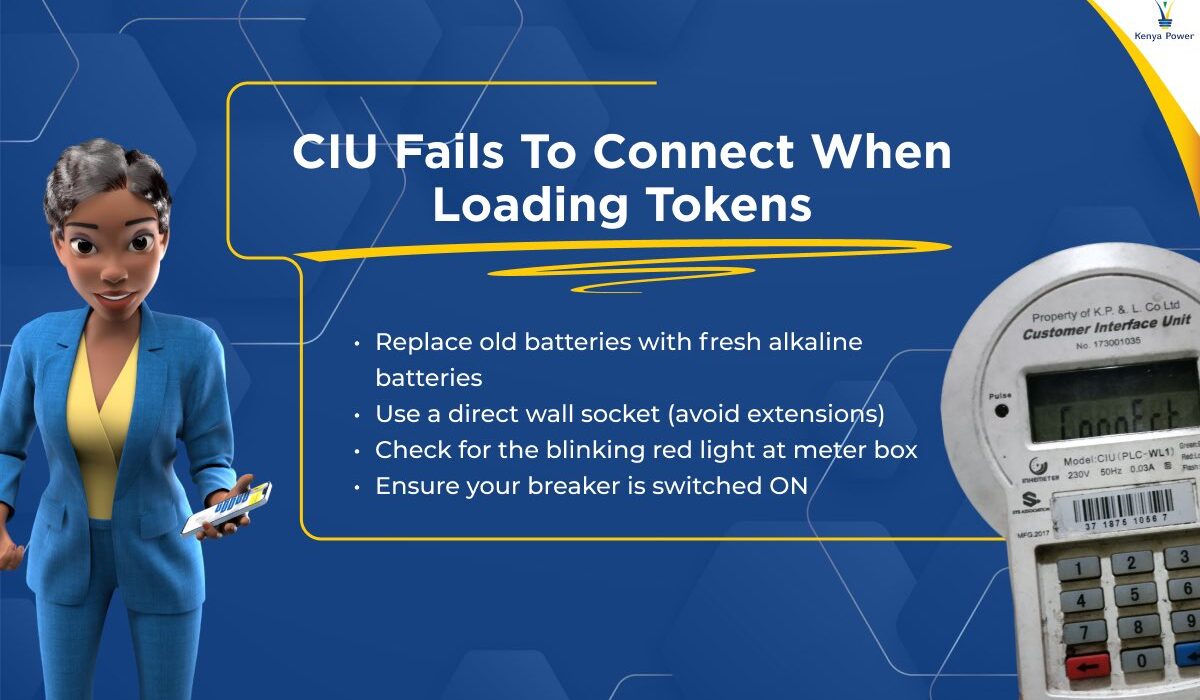Encountering a “Connect Error” on your Kenya Power token meter, also known as Error #4, can be a frustrating experience, especially when you’re trying to load electricity tokens to restore power. This error indicates a failure in the connection between the Customer Interface Unit (CIU) and the main meter, preventing successful token loading. Fortunately, most Connect Errors can be resolved with straightforward troubleshooting steps, saving you time and the hassle of prolonged power outages.
This comprehensive guide will walk you through the causes of the Kenya Power token meter Connect Error, provide step-by-step solutions to fix it quickly, and offer preventive tips to avoid future issues. This article is designed to empower Kenyan households and businesses with practical, actionable solutions. Whether the issue stems from a power outage, faulty connections, or depleted batteries, we’ve got you covered with expert advice to get your meter back online in minutes.
Understanding the Kenya Power Token Meter System
The Kenya Power prepaid token meter system, introduced in 2009, allows customers to purchase electricity units in advance using a 20-digit token code. This code is entered into the Customer Interface Unit (CIU), a device with a display screen and keypad, which communicates with the main meter—typically installed outside the home—via Power Line Communication (PLC) technology. The CIU sends token data to the main meter, crediting your electricity account and enabling power usage.
The Connect Error occurs when the CIU fails to establish communication with the main meter, often resulting in a blank screen, a “Connect Error” message, or an inability to load tokens. This disruption can leave you without power until resolved. Understanding the system and the causes of this error is the first step toward effective troubleshooting.
Common Causes of the Connect Error
The Connect Error can arise from several issues, including:
- Power Supply Issues: A power outage or tripped circuit breaker can prevent the CIU from functioning, even if it’s battery-powered.
- Depleted or Weak Batteries: Low battery power in the CIU can hinder its ability to communicate with the main meter.
- Loose or Faulty Connections: A poorly connected CIU plug, cable, or adapter can disrupt the PLC signal.
- Signal Interference: Nearby electronic devices or poor wiring can interfere with the PLC communication.
- Faulty CIU or Meter: Hardware issues with the CIU or main meter may require professional repair or replacement.
- Software Glitches: Outdated meter firmware or temporary glitches may trigger the Connect Error, especially if the meter hasn’t been updated via Kenya Power’s “Update Token Meter Yako” campaign.
- Tamper Mode or Errors: The meter may lock due to a tamper code, bypass error, or other technical issues, disrupting communication.
By identifying the root cause, you can apply the appropriate fix and restore your meter’s functionality. Let’s dive into the troubleshooting steps.
Step-by-Step Guide to Fixing the Connect Error on Your Kenya Power Token Meter
Follow these detailed steps to troubleshoot and resolve the Connect Error. Each step addresses a specific cause, and we recommend trying them in sequence for the best results.
1. Check for the Blinking Red Light on the Meter Box
The main meter box, typically located outside your home, indicates whether it’s powered and operational. A blinking red light confirms the meter is receiving electricity, which is essential for CIU communication.
- Locate the Meter Box: Find the main meter box, usually installed on an external wall or in a communal meter room.
- Look for the Blinking Red Light: A steady or blinking red light indicates the meter is powered. If there’s no light, it may signal a power outage or a faulty meter.
- Report a Power Outage: If the red light is absent, report the outage via *977# or the MyPower app. Provide your meter number and location for prompt assistance.
If the red light is blinking, proceed to the next step.
2. Ensure the Circuit Breaker Is Switched ON
A tripped circuit breaker can cut power to the CIU, causing a Connect Error. Verifying that your breaker is ON is a crucial first step.
- Locate the Circuit Breaker: Find your home’s main circuit breaker, typically in a distribution board or meter room.
- Check the Switch Position: Ensure the breaker is in the ON position. If it’s tripped (in the OFF position), reset it by flipping it back to ON.
- Test Power Availability: Confirm that lights or appliances are working. If there’s no power, it may indicate a broader outage or wiring issue.
If the breaker is ON and power is available, move to the next step.
3. Replace CIU Batteries
Many CIUs rely on batteries to power the display and keypad. Weak or depleted batteries can prevent the CIU from communicating with the main meter, triggering the Connect Error.
- Use High-Quality Batteries: Replace old batteries with fresh, heavy-duty alkaline batteries (e.g., Duracell or Energizer). Avoid low-quality or rechargeable batteries, as they may not provide sufficient power.
- Check Battery Polarity: Ensure batteries are inserted correctly, following the positive (+) and negative (-) signs in the battery compartment.
- Test the CIU: After replacing the batteries, plug the CIU into the wall socket and check if the error is resolved.
If the Connect Error persists, proceed to the next step.
4. Use a Direct Wall Socket
A secure connection between the CIU and the power source is critical for successful PLC communication. Using an extension cord or a faulty socket can weaken the signal, causing the Connect Error.
- Plug Directly into a Wall Socket: Connect the CIU to a working wall socket without using an extension cord. Ensure the plug is firmly inserted.
- Inspect the CIU Cable or Adapter: Check the cable or adapter for damage, such as frayed wires or a loose connection. If damaged, replace it with a compatible cable or adapter.
- Test the Socket: Verify the wall socket is functional by plugging in another device, such as a phone charger. If the socket is faulty, try a different one or consult an electrician.
- Switch On and Off: Turn the CIU’s power switch (if available) or the wall socket’s switch off and on to reset the connection.
If the CIU is securely connected and the error remains, move to the next step.
5. Minimize Signal Interference
Electronic devices or poor wiring can interfere with the PLC signal, causing the Connect Error. Reducing interference can restore communication between the CIU and the main meter.
- Remove Nearby Devices: Unplug nearby electronic devices, such as radios, TVs, microwaves, or other heavy appliances, that may disrupt the PLC signal.
- Check Wiring Quality: Ensure your home’s electrical wiring is in good condition. Overloaded circuits or faulty wiring can weaken the PLC signal. If you suspect wiring issues, hire a qualified electrician to inspect your setup.
- Relocate the CIU: If possible, try plugging the CIU into a different wall socket in your home, preferably one closer to the main meter, to improve signal strength.
If interference is no longer a factor and the errorਮ
error persists, proceed to the next step.
6. Try Loading Tokens from a Neighbor’s Socket
If the CIU is powered but still displays the Connect Error, the issue may be due to a weak PLC signal or a problem with your home’s electrical setup. A workaround is to plug the CIU into a neighbor’s wall socket, provided you share the same electrical line.
- Confirm Shared Power Line: Ensure your neighbor’s home is connected to the same power line, which is common in apartments or closely situated houses.
- Plug into Their Socket: Take your CIU to the neighbor’s house, plug it directly into their wall socket, and attempt to load the token by entering the 20-digit code.
- Why This Works: The neighbor’s socket may provide a stronger or cleaner power signal, allowing the CIU to communicate with your main meter.
If this resolves the error, the issue may be with your home’s wiring or socket. Consult an electrician to inspect and repair your electrical setup.
7. Reset the CIU Connection
Resetting the CIU-meter connection can clear temporary glitches causing the Connect Error. Kenya Power provides specific codes to reset the communication link.
- Enter the Reset Code:
- On the CIU keypad, press 00# and then “Enter” to attempt a connection reset.
- If unsuccessful, enter the code 59698686, followed by your 11-digit meter number, then press “Enter.”
- As an alternative, try the code 1275 4194 1448 6450 5970, then press “Enter.” Repeat this step two or three times if needed.
- Model-Specific Instructions:
- Hexing Meter: Enter the token number, then press # or “Enter.”
- Conlog Meter: Enter the token number, then press “Enter.”
- Actaris Meter: Enter the token number, then press “Enter.”
- Shenzen Meter: Enter the token number, then press the blue “Enter” key.
- Retry Token Loading: After resetting, carefully enter the 20-digit token code and press “Enter” to load the token.
If the reset code doesn’t resolve the error, verify the token number and ensure it matches your meter number. Incorrect or expired tokens can cause additional issues.
8. Check for Tamper Mode or Related Errors
The Connect Error may be linked to tamper mode or other meter errors, such as a bypass error or an open terminal cover, which can disrupt communication.
- Inspect the CIU Display: If the screen shows icons like an open circuit, an unhappy face, or other error codes, the meter may be in tamper mode. A tamper code, a 20-digit number, is required to clear this mode.
- Request a Tamper Code: Contact Kenya Power’s National Contact Center at 97771 or via *977# to request a tamper code. Provide your meter number and describe the issue.
- Enter the Tamper Code: Key in the 20-digit tamper code, then press “Enter” (or the appropriate key for your meter model).
If the tamper code clears the error, the CIU should display your meter’s balance, allowing you to load new tokens. If not, proceed to the next step.
9. Contact Kenya Power for Professional Assistance
If none of the above steps resolve the Connect Error, the issue may require professional intervention. Kenya Power offers multiple channels for reporting faults and seeking support:
- National Contact Center: Dial 97771 or *977# to report the issue. Provide your meter number, account details, and a detailed description of the troubleshooting steps you’ve tried. Request a complaint reference number for follow-up.
- MyPower App: Report the fault under the “Faulty Meter” or “Report Power Failure” section of the MyPower app, available on iOS and Android.
- Visit a Kenya Power Office: If phone or app support is unavailable, visit your nearest Kenya Power branch with your meter number and identification documents.
- Request a Technician: Kenya Power may dispatch a technician to inspect and repair the CIU or main meter. Standard repairs are typically free, but confirm with the customer service representative.
When contacting Kenya Power, clearly explain the Connect Error and the steps you’ve attempted to expedite the resolution process.
Preventive Tips to Avoid Connect Errors
To minimize the risk of future Connect Errors and ensure a reliable electricity supply, adopt these preventive measures:
- Regular Battery Maintenance: Check and replace CIU batteries every 6–12 months with high-quality alkaline batteries to maintain reliable performance.
- Use Direct Wall Sockets: Always plug the CIU into a wall socket without extension cords to ensure a strong PLC signal.
- Monitor Token Balance: Regularly check your meter’s balance to avoid running out of units, which can complicate troubleshooting during a power outage. A low credit alarm appears when units fall below 20 kWh.
- Verify Token Accuracy: Double-check the 20-digit token code and meter number before loading to prevent errors like “Reject” or “EEEEE 13.”
- Update Your Meter: Participate in Kenya Power’s “Update Token Meter Yako” campaign by entering reset and update codes sent via SMS. This free process updates your meter’s firmware to prevent communication issues.
- Maintain Electrical Wiring: Ensure your home’s wiring is in good condition to avoid signal interference. Schedule periodic inspections by a qualified electrician.
- Avoid Tampering: Never attempt to bypass the meter or manipulate wiring, as this can trigger tamper mode and cause connection failures.
By implementing these practices, you can reduce the likelihood of Connect Errors and enjoy uninterrupted power.
Common Kenya Power Token Meter Errors and Fixes
In addition to the Connect Error, Kenya Power token meters may display other errors that disrupt token loading. Here’s a quick guide to common issues and their solutions:
- PLC Con Error: Indicates a disruption in Power Line Communication.
- Fix: Plug the CIU directly into a wall socket, remove nearby electronic devices, or enter the code 59698686 followed by your meter number, then press “Enter.”
- Blank Screen Error: Signals a power outage, loose connection, or depleted batteries.
- Fix: Ensure the main switch is ON, secure the CIU connection, and replace batteries with heavy-duty alkaline ones.
- Reject Error: Occurs when the meter rejects an incorrect or expired token.
- Fix: Verify the 20-digit token number, retry loading a previously used token (if it shows “USED,” try the new token), and contact Kenya Power if the issue persists.
- Error 06 (Tamper Mode): Indicates an open terminal cover or potential bypass.
- Fix: Press 868 and “Enter” to clear minor issues. If unsuccessful, request a tamper code from Kenya Power.
- Beeping Alarm: Alerts you when token units fall below 20 kWh.
- Fix: For Hexing meters, press 812# or “Enter.” For Conlog meters, long-press the # button. For Nirav meters, press 1037 and “Enter” three times.
If these errors persist, contact Kenya Power via *977# or 97771 for professional assistance.
How to Purchase and Load Kenya Power Tokens
To ensure you’re prepared to load tokens once the Connect Error is resolved, here’s a guide to purchasing and loading tokens:
- Purchase Tokens:
- Via M-PESA:
- Open the M-PESA menu, select “Lipa na M-PESA,” and choose “Pay Bill.”
- Enter the Kenya Power paybill number 888880.
- Use your 11-digit meter number as the account number.
- Enter the amount (between KSh 100 and KSh 35,000) and confirm with your M-PESA PIN.
- Receive a 20-digit token code via SMS from Kenya Power.
- Via USSD: Dial *977#, select “Prepaid Services,” and follow the prompts to buy tokens.
- Via MyPower App: Purchase tokens directly through the app.
- Alternative Paybill: Use 800904 for token purchases via Equity Bank’s Equitel or other platforms.
- Via M-PESA:
- Load Tokens:
- Plug the CIU into a wall socket.
- Enter the 20-digit token code using the CIU keypad.
- Press “Enter” (or the appropriate key for your meter model).
- Confirm the updated balance on the CIU display.
Always verify the token and meter numbers to avoid errors like “Reject” or “EEEEE 13.”
When to Seek Professional Help
Certain situations require professional intervention from Kenya Power:
- Persistent Connect Error: If the error persists after all troubleshooting steps, the CIU or main meter may be faulty.
- Bypass or Tamper Errors: Issues involving interlocking earth and neutral wires or suspected electricity theft require a trained electrician or Kenya Power technician.
- No Blinking Red Light: A lack of a blinking red light on the main meter may indicate a power outage or deeper electrical issue.
- Software Update Failures: If reset or update codes from the “Update Token Meter Yako” campaign fail, a technician may need to intervene.
Report these issues via 97771, *977#, or the MyPower app, and request a complaint reference number for follow-up.
The Kenya Power token meter Connect Error can disrupt your electricity supply, but with the right troubleshooting steps, you can resolve it quickly and efficiently. By checking the meter’s red light, ensuring the breaker is ON, replacing batteries, using a direct wall socket, minimizing interference, resetting the connection, or using a neighbor’s socket, you can address most connection issues without professional help. For persistent problems, Kenya Power’s customer service team is available via 97771, *977#, or the MyPower app to provide tamper codes, reset instructions, or technician support.
To prevent future errors, maintain your CIU, monitor your token balance, and participate in Kenya Power’s meter update campaigns. By staying proactive, you can ensure a seamless electricity supply and avoid the inconvenience of connection failures. If you encounter challenges, don’t hesitate to contact Kenya Power for prompt assistance.