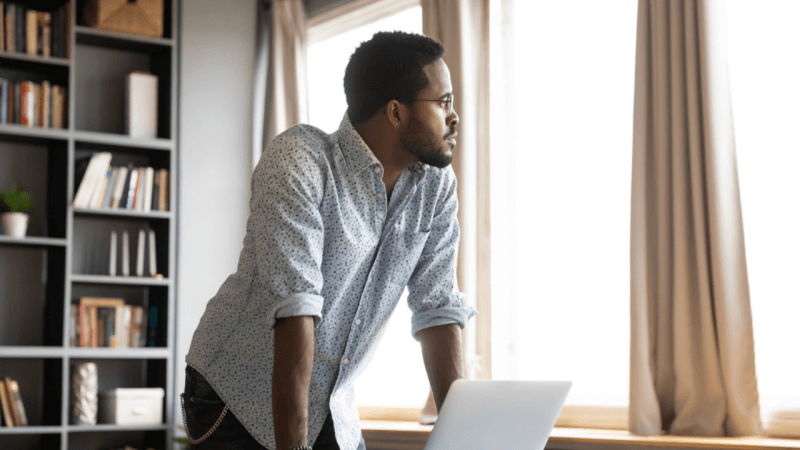The e-commerce landscape in Kenya is booming, driven by increasing internet penetration, a growing middle class, and the widespread adoption of mobile money. Entrepreneurs in Kenya looking to tap into this lucrative market can easily create an online store using Shopify, one of the world’s most popular e-commerce platforms. Shopify offers a user-friendly interface, robust features, and a variety of customization options, making it an ideal choice for both beginners and seasoned entrepreneurs. This article provides a step-by-step guide on how to create an online store with Shopify in Kenya, covering everything from setting up your account to launching your store.
1. Why Choose Shopify?
Before diving into the setup process, it’s essential to understand why Shopify is a popular choice for entrepreneurs in Kenya. Shopify offers an all-in-one solution for creating and managing an online store. It’s user-friendly, which means you don’t need to have any technical or coding skills to get started. Additionally, Shopify provides a variety of themes and customization options, allowing you to create a store that reflects your brand’s identity. Moreover, the platform supports multiple payment gateways, including mobile money options like M-Pesa, which is crucial for the Kenyan market. Shopify also offers extensive customer support and a range of apps that can help you scale your business as it grows.
2. Setting Up Your Shopify Account
The first step in creating your online store is to sign up for a Shopify account. Visit the Shopify website and click on the “Start free trial” button. Shopify offers a 14-day free trial, giving you ample time to explore the platform before committing to a paid plan. During the sign-up process, you’ll need to provide your email address, create a password, and choose a store name. The store name will become part of your Shopify store’s URL, so choose something that reflects your brand. After signing up, you’ll be directed to your Shopify dashboard, where you can start setting up your store.
3. Choosing and Customizing Your Shopify Theme
Shopify offers a variety of themes, both free and paid, that you can use to design your store. These themes are mobile-responsive and come with different layouts and styles, catering to various industries such as fashion, electronics, and beauty. To choose a theme, navigate to the “Online Store” section in your dashboard and click on “Themes.” You can browse through the theme store and select one that aligns with your brand’s aesthetic. Once you’ve chosen a theme, you can customize it by clicking the “Customize” button. This allows you to adjust the layout, colors, fonts, and other visual elements of your store. You can also add your logo, adjust the navigation menu, and create a custom homepage to enhance the user experience.
4. Adding Products to Your Store
With your theme in place, the next step is to add products to your store. Shopify makes it easy to manage your inventory and showcase your products. Go to the “Products” section in your dashboard and click “Add product.” You’ll need to enter the product title, description, price, and upload high-quality images. The description should be detailed and include relevant keywords to help with search engine optimization (SEO). You can also categorize your products, add variants (such as different sizes or colors), and set up shipping options. Additionally, Shopify allows you to manage stock levels, so you can track your inventory and prevent overselling.
5. Setting Up Payment Gateways
One of the key considerations for an online store in Kenya is the payment gateway. Shopify supports several payment methods, including credit cards, PayPal, and mobile money options like M-Pesa, which is widely used in Kenya. To set up payment gateways, navigate to the “Settings” section and click on “Payments.” Here, you can choose your preferred payment providers. For M-Pesa integration, you can use third-party apps like PesaPal or DPO Group, which offer seamless integration with Shopify. Setting up mobile money is crucial for catering to the local market, where a significant portion of transactions are conducted through mobile payment platforms.
6. Configuring Shipping Options
Shipping is another critical aspect of running an online store. Shopify allows you to configure your shipping settings based on your business model. You can offer local delivery within specific regions, nationwide shipping, or even international shipping if you plan to expand your market. To set up shipping, go to the “Settings” section and click on “Shipping and delivery.” Here, you can define shipping zones, set rates based on weight or order value, and offer free shipping as an incentive. Additionally, you can integrate with local courier services in Kenya, such as Sendy or Fargo Courier, to streamline your delivery process.
7. Optimizing Your Store for SEO
Search engine optimization (SEO) is essential for driving organic traffic to your online store. Shopify provides several tools to help you optimize your store for search engines. Start by ensuring that your product titles and descriptions include relevant keywords that potential customers might use to find your products. You can also optimize meta titles and descriptions for each page, which are the snippets that appear in search engine results. Additionally, Shopify allows you to create and submit a sitemap to Google, making it easier for search engines to index your site. Regularly updating your blog with relevant content and building backlinks can also boost your store’s SEO performance.
8. Marketing Your Online Store
Once your store is set up, the next step is to attract customers through effective marketing strategies. Shopify offers built-in marketing tools, such as email marketing, social media integration, and discount codes, to help you promote your products. You can create targeted email campaigns using Shopify Email to reach your customers directly. Social media platforms like Facebook, Instagram, and Twitter are also powerful tools for driving traffic to your store. Shopify allows you to integrate these platforms and even set up a Facebook Shop or Instagram Shopping, where customers can purchase directly from your social media profiles. Additionally, consider using paid advertising through Google Ads or social media ads to reach a broader audience.
9. Managing Orders and Customer Service
Managing orders efficiently is crucial for maintaining customer satisfaction. Shopify’s order management system allows you to track orders from the moment they are placed until they are delivered. You can view all orders in the “Orders” section of your dashboard, where you can update order status, print shipping labels, and send notifications to customers. Shopify also provides customer service tools, such as live chat and email support, to help you address customer inquiries promptly. Providing excellent customer service is key to building trust and encouraging repeat business.
10. Scaling Your Business with Shopify Apps
As your online store grows, you may need additional features to manage and scale your business. Shopify’s App Store offers thousands of apps that can enhance your store’s functionality. These apps cover various needs, including inventory management, marketing automation, customer reviews, and analytics. For example, apps like Oberlo can help you with dropshipping, while apps like Klaviyo can automate your email marketing campaigns. By leveraging these apps, you can streamline your operations, improve customer engagement, and ultimately drive more sales.
Conclusion
Creating an online store with Shopify in Kenya is a straightforward process that offers numerous opportunities for entrepreneurs looking to tap into the growing e-commerce market. By following the steps outlined in this guide—from setting up your account to scaling your business—you can build a successful online store that meets the needs of Kenyan consumers. Shopify’s user-friendly platform, combined with its robust features and local integrations, makes it an ideal choice for anyone looking to launch an e-commerce business in Kenya. With the right strategy and tools, your online store can thrive in this dynamic and fast-growing market.