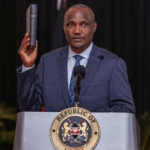Investing in the stock market can be a powerful way to grow your wealth, and with Kingdom Securities, the process has never been easier. Whether you’re a seasoned investor or a beginner looking to dip your toes into the world of shares, this guide will walk you through how to buy shares and add funds to your Central Depository System (CDS) account through Kingdom Securities.
With options for online trading, email instructions, and walk-in services, Kingdom Securities offers flexibility and convenience. Let’s dive into the step-by-step process to ensure you’re well-equipped to manage your investments seamlessly.
1. Setting Up Your Online Trading Account
To get started with buying shares, you first need access to Kingdom Securities’ Online Share Trading (OST) platform. Here’s how you can create your account:
- Visit the Trading Platform: Go to Kingdom Securities Trading Platform.
- Create a New Account: If you haven’t registered yet, click on “Create your new account” on the trading page.
- Follow the Prompts: Complete the registration process by providing the required information.
Once registered, you can trade shares from anywhere in the world, giving you the flexibility to manage your investments on the go.
2. Placing an Order to Buy Shares
Kingdom Securities offers three methods for placing a share purchase order:
Method 1: Online Trading
- Login to Your Account: Access your account on the OST platform.
- Select Your Shares: Choose the shares you wish to buy.
- Set the Price and Quantity: Enter the number of shares and set a price limit if needed.
- Confirm Your Order: Review your order details and confirm the purchase.
Method 2: Email
- Compose Your Email: Send an email to info@kingdomsecurities.co.ke.
- Include Required Details:
- Use your registered email address.
- Provide your ID/CDS number.
- State the name of the shares, the number of shares you want to buy, and any price limit.
- Send Your Order: After verifying the information, send the email, and Kingdom Securities will process your order.
Method 3: Walk-In
- Visit Any Co-operative Bank Branch: You can place your order at any of the 157 Co-operative Bank branches across Kenya.
- Visit Kingdom Securities Office: Alternatively, you can visit the Kingdom Securities office on the 5th Floor of Co-operative House, Haile Selassie Avenue, Nairobi.
- Provide Your Details: Share your CDS number, the number of shares, and the specific shares you wish to purchase with the representative.
3. Adding Funds to Your CDS Account
Before purchasing shares, ensure that your CDS account is funded. Here’s how to add funds:
Option 1: Mpesa
- Paybill Number: 400222.
- Account Number: 11170#YourCDSNumber (Replace “YourCDSNumber” with your actual CDS account number).
- Confirm and Pay: Complete the transaction on Mpesa, and your funds will reflect in your CDS account.
Option 2: Bank Transfer or Cash Deposit
- Bank Details:
- Account Name: Kingdom Securities Collection Account.
- Account Number: 01136186729201.
- Bank: Co-operative Bank of Kenya.
- Branch: Co-op House.
- SWIFT Code: KCOOKENA.
- Make the Deposit: Whether through bank transfer, RTGS, or cash deposit, ensure to include your CDS number so the funds are correctly allocated to your account.
4. Key Considerations for Smooth Transactions
- Accuracy: Double-check all details, especially your CDS number, when adding funds or placing orders.
- Timeliness: Ensure you fund your account in advance to avoid delays in purchasing shares.
- Communication: If you encounter any issues or have questions, Kingdom Securities provides robust customer support via phone or email.
Conclusion
Buying shares and adding funds to your CDS account at Kingdom Securities is straightforward, thanks to multiple channels designed to cater to different investor needs. Whether you prefer online trading, email, or visiting in person, Kingdom Securities has you covered. By following this guide, you can confidently navigate the process and make informed investment decisions. Happy investing!