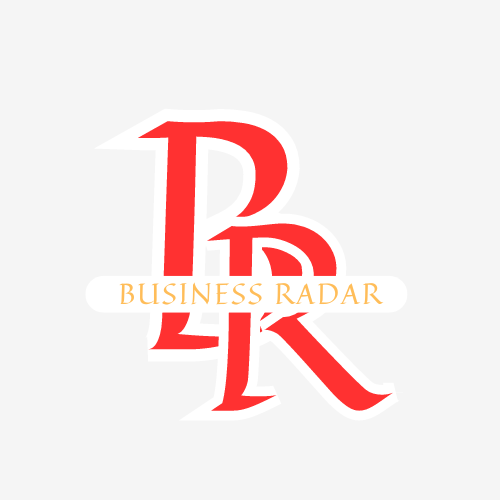The National Hospital Insurance Fund (NHIF) is Kenya’s leading public health insurance provider, covering millions of citizens for both inpatient and outpatient services. Keeping track of your NHIF contributions is crucial, especially when you need to ensure your medical cover is active. Thanks to the digital age, you no longer need to visit NHIF offices to check your status. This article offers a comprehensive guide on how to check your NHIF status online, making the process simple and efficient.
Why It’s Important to Check Your NHIF Status
Before diving into the steps, it’s essential to understand why keeping an eye on your NHIF status matters. Regularly checking your NHIF contributions ensures:
- Your medical cover is active: If your payments are inconsistent or missing, you might not be eligible for benefits when you need medical services.
- To avoid penalties: Late contributions attract penalties, and keeping your status updated helps avoid unnecessary fees.
- Peace of mind: Being certain about your NHIF status gives you confidence that you and your dependents are protected in case of medical emergencies.
Step 1: Register or Update Your NHIF Account
If you don’t have an active NHIF account, the first step is to register. Registration can be done either at an NHIF office or online. For those who are already registered, you should ensure your details are up to date. Here’s how you can register and update your account online:
- Visit the NHIF website: Go to www.nhif.or.ke and navigate to the self-care portal.
- Register or log in: If you are new, register using your ID number, phone number, and other required details. If you already have an account, log in using your credentials.
- Confirm details: Ensure that your personal and contribution details are accurate and up to date.
Step 2: Checking NHIF Status via the NHIF Portal
The NHIF online portal allows members to check their status, view their contribution history, and access other important services. Here’s a step-by-step guide on how to do it:
- Access the self-care portal: Visit the official NHIF self-care portal here.
- Log in: Enter your NHIF membership number, ID number, or mobile number. You will also need to provide a password to access your account.
- Navigate to your account: Once logged in, click on the “Contributions” tab to view your payment history.
- Check your status: Under the contributions section, you will be able to see the status of your account, including whether your payments are up-to-date, pending, or missing.
Step 3: Using the NHIF USSD Code to Check Status
For those who prefer not to use the online portal, NHIF offers a convenient way to check your status via USSD code. This method works even if you don’t have internet access. Follow these steps:
- Dial the USSD code: On your mobile phone, dial *155#.
- Follow the prompts: You will be asked to provide your ID number or NHIF membership number.
- View your status: After completing the steps, you will receive an SMS showing your contribution status and payment details.
Step 4: Checking Your NHIF Status via SMS
Another quick way to check your NHIF status is through SMS. This service is straightforward and works on any phone. Here’s how to do it:
- Create a new message: On your phone, open the SMS application.
- Type your details: In the message body, type “ID” followed by a space, then your ID number (for example, “ID 12345678”).
- Send the message to 21101: Send this SMS to 21101.
- Receive your status: After a short while, you will receive an SMS reply with your NHIF account details, including the status of your contributions.
Step 5: Verifying NHIF Status via the NHIF Mobile App
NHIF has also made it easy for members to check their status via its mobile app. This option is convenient for smartphone users. To check your status using the NHIF app, follow these steps:
- Download the NHIF Mobile App: The app is available for both Android and iOS devices. Search for “My NHIF” in your app store.
- Log in or create an account: Use your NHIF membership number or ID number to log in. If you are a first-time user, follow the registration steps on the app.
- Check your status: Once logged in, navigate to the contributions section to view your NHIF status.
Step 6: Understanding the Details on Your NHIF Contribution Statement
When you check your NHIF status online, you will encounter several pieces of information. It’s important to understand what each section of your contribution statement means:
- Payment date: The date when NHIF received your contribution.
- Amount paid: The amount you have contributed for that particular period.
- Payment status: Whether your account is active or inactive based on your contribution history.
Step 7: Common Issues with NHIF Contributions
Sometimes, you may notice discrepancies in your NHIF contributions. For instance, payments may appear as missing, or your account might be inactive despite making recent payments. Here are a few common issues and how to resolve them:
- Delayed payments: If your payment is delayed, contact NHIF or your employer (if employed) to resolve the issue.
- Incorrect details: Ensure that your details, such as your NHIF number and ID number, are correctly entered when making payments.
Step 8: How to Ensure Your NHIF Payments Are Up-to-Date
To avoid losing your NHIF benefits, it’s essential to stay on top of your contributions. Here are a few tips:
- Set up reminders: If you’re self-employed, set up reminders to make monthly contributions.
- Opt for mobile payments: Using M-Pesa or other mobile money platforms makes it easier to pay your NHIF contributions on time.
Step 9: What to Do If Your NHIF Status Is Inactive
If your NHIF status shows that your account is inactive or your contributions are not up to date, you should act quickly to resolve the issue. Contact NHIF customer service or visit the nearest NHIF office to clarify and settle your contributions.
Step 10: Final Thoughts on Checking Your NHIF Status Online
Checking your NHIF status online or via mobile platforms is an easy way to ensure your health insurance coverage is active. By following the steps outlined in this guide, you can check your contributions at any time and avoid unexpected interruptions in your medical coverage. Make sure to check your status regularly and keep your contributions up to date to continue enjoying the benefits provided by NHIF.