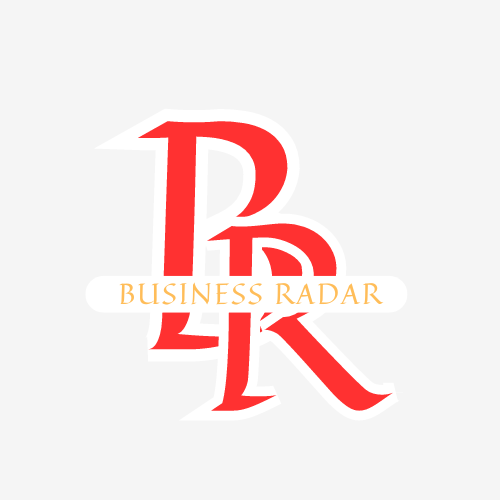Canceling your Showmax subscription in Kenya is a straightforward process, whether you’re using the Showmax app or accessing it via the web. Many users decide to cancel their subscriptions for different reasons, such as having a busy schedule, wanting to take a break, or exploring other streaming services. Whatever your reason may be, the good news is that Showmax makes it easy to manage your subscription and allows you to retain access until the current billing cycle ends.
Here’s how you can cancel your Showmax subscription in just a few simple steps.
How To Cancel Showmax Subscription on the Web
- Visit the Showmax Website: Open your web browser and navigate to the official Showmax website.
- Log into Your Account: Use your login credentials to access your Showmax account.
- Access Account Settings: Click on your profile name located in the upper-right corner of the homepage.
- Go to My Account: From the drop-down menu, select My Account.
- Manage Subscriptions: Find and click on Manage Subscriptions.
- Cancel Your Subscription: Scroll to the bottom of the page and click on Cancel Subscription.
How To Cancel Showmax Subscription via the Mobile App
- Open the Showmax App: Launch the Showmax app on your smartphone or tablet.
- Log into Your Profile: Enter your login details to access your account.
- Access More Options: Tap the More button located at the bottom-right corner of the screen.
- Go to My Account: From the menu, choose My Account.
- Manage Subscriptions: Select Manage Subscription.
- Cancel Subscription: Scroll down and tap Cancel Subscription.
What Happens After Cancellation?
After you cancel your Showmax subscription, you will still have access to the content until the end of your billing cycle. Even after the subscription ends, your account will remain active, allowing you to restart the subscription whenever you are ready to rejoin.
How To Resume a Canceled Showmax Subscription
If you change your mind and decide to re-subscribe to Showmax, the process is just as simple. Here’s how you can reactivate your subscription:
Resuming a Showmax Subscription via Web
- Visit the Showmax Website: Go to the official Showmax website.
- Log into Your Account: Use your credentials to log into your account.
- Go to My Account: Click on your profile name, then select My Account.
- Manage Subscriptions: Click Manage Subscriptions.
- Restart Subscription: Click Restart Showmax Subscription.
Resuming a Showmax Subscription via Mobile App
- Log into Your Profile: Open the Showmax app and log in.
- Access More Options: Tap the hamburger icon at the bottom-right corner of the app.
- Go to My Account: Select My Account from the menu.
- Manage Subscriptions: Choose Manage Subscription.
- Restart Subscription: Click Restart Showmax Subscription.
Showmax Support Contacts
If you encounter any challenges while canceling or resuming your subscription, feel free to reach out to Showmax support for assistance:
- Phone: 0700 852 552
- Email: support@showmax.com
Canceling your Showmax subscription in Kenya is quick and easy, whether you’re on the web or the app. With just a few steps, you can take a break and rejoin anytime you wish.