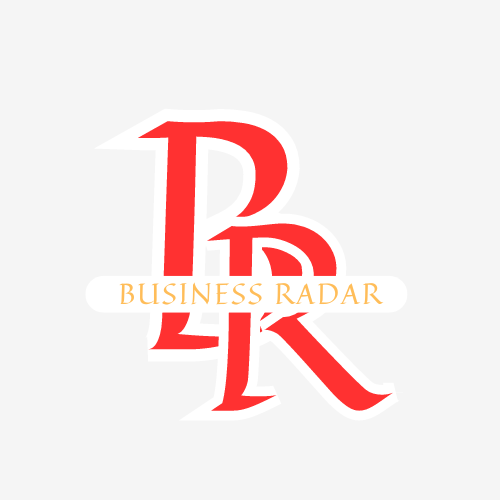Skiza tunes, introduced by Safaricom, have become a fun way for Kenyans to personalize their phone experience. Instead of the usual ringback tone, callers can hear a song or message of their choice. But just like any service, there are times when you may want to remove a Skiza tune. Whether it’s for financial reasons, personal preference, or simply to declutter your phone, the process is simple and hassle-free.
In this article, we’ll take you through everything you need to know about removing a Skiza tune in 2025. We’ll explore why you might want to remove it, the most effective ways to do so, and tips for managing your Skiza tunes better.
What is a Skiza Tune?
Before diving into the process of removal, let’s quickly go over what a Skiza tune is for those who may not be familiar. A Skiza tune is a personalized ringtone offered by Safaricom, allowing users to replace the standard ringback tone with a song or message. It’s an exciting way to make your calls stand out, express yourself, and support local artists.
Each active Skiza tune costs Ksh 1.50 per day, which might not seem like much, but it can accumulate over time—especially if you have multiple tunes activated.
Why Should You Remove a Skiza Tune?
There are several reasons why you might want to remove a Skiza tune from your phone:
- Cost-Cutting: If you’re trying to trim your mobile expenses, removing Skiza tunes that you no longer need is a smart way to save.
- Outdated Tunes: Your musical taste changes, and the tune you loved last month may no longer suit your style.
- Accidental Subscriptions: It’s easy to subscribe to a tune by mistake. You may have been charged for a tune you didn’t intend to get.
- Professional Image: If you’re using your phone for business, you may prefer a neutral, standard ringtone instead of a Skiza tune.
- Personal Preference: You may simply prefer the classic ring rather than a song or message.
Whatever your reason, removing a Skiza tune is simple and quick. Let’s look at the different ways to do it!
How to Remove a Skiza Tune in 2025: Step-by-Step Guide
1. Remove Using USSD
This is the easiest and fastest way to remove a Skiza tune. Here’s how you can do it:
- Dial *811# on your Safaricom line.
- Select option 3 for “Delete Tune.”
- Choose the tune you want to remove from the list.
- Confirm your selection.
Once you’ve followed these steps, the selected tune will be removed, and you will no longer incur daily charges for it.
2. Remove via SMS
If you prefer text messages over USSD, you can easily remove a Skiza tune using SMS:
- Compose a new SMS.
- Type “DELETE” followed by the Skiza tune code (e.g., “DELETE 12345”).
- Send the SMS to 811.
For example, if the Skiza tune code is 12345, you would send “DELETE 12345” to 811. The tune will be removed, and you’ll stop being charged for it.
3. Remove Using the MySafaricom App
For those who prefer using apps, the MySafaricom app is an excellent option for managing Skiza tunes. Here’s how to do it:
- Download and open the MySafaricom app.
- Log in with your Safaricom number.
- Navigate to the “Skiza” section.
- Choose the tune you want to remove.
- Tap on “Unsubscribe” or “Remove.”
This method gives you an easy-to-use interface to manage and remove your Skiza tunes directly from your phone.
4. Remove Via the Skiza Web Portal
If you prefer managing your tunes from a computer, the Skiza web portal offers a simple way to remove tunes:
- Visit the Safaricom Skiza web portal.
- Log in with your Safaricom number.
- Go to the “My Tunes” section.
- Find the tune you want to remove and click on “Unsubscribe.”
This method is convenient for those who find it easier to manage services from a desktop.
5. Contact Safaricom Customer Care
If you’re unable to remove your Skiza tune using any of the above methods, Safaricom’s customer care team is always available to assist. Here’s what you need to do:
- Dial 100 from your Safaricom line.
- Follow the prompts to speak with a customer care representative.
- Ask them to help you remove your Skiza tune.
The customer care team is ready to assist and can handle any issues you might encounter during the removal process.
Tips for Managing Your Skiza Tunes
Once you’ve removed any unwanted Skiza tunes, here are some tips for managing your tunes better:
- Regular Audits: Check your active tunes periodically to ensure you aren’t paying for any tunes you no longer want.
- Set Reminders: If you like to change your tunes often, set a reminder to review and update your selections monthly.
- Mind Your Costs: Since each active tune costs Ksh 1.50 per day, keep track of the tunes you have active to avoid unnecessary charges.
- Use Free Trial Periods: Safaricom often offers free trial periods for new tunes. Take advantage of these to test out tunes before subscribing.
- Review Terms and Conditions: Always read the terms before subscribing to a new tune. Some tunes may have special pricing or conditions.
The Impact of Skiza Tunes
Beyond personalizing your phone, Skiza tunes play a significant role in the Kenyan music industry. When you subscribe to a local artist’s song, you’re directly supporting their work. According to a report by CIPIT (Centre for Intellectual Property and Information Technology Law), Skiza tunes contribute millions in revenue to artists annually.
By supporting local music through Skiza, you’re not only enhancing your caller experience but also making a positive impact on the music industry.
Conclusion
Removing a Skiza tune in 2025 is easy, and with the methods outlined above, you can do it in no time. Whether you prefer USSD, SMS, the MySafaricom app, or the web portal, you have several ways to manage your Skiza tunes and reduce unnecessary costs.
Remember, regularly reviewing your tunes and staying on top of your subscriptions can help you save money and ensure that you’re only paying for what you truly want. And who knows? While you’re removing old tunes, you might just discover a new one to enjoy.
Need help managing your mobile expenses or discovering other ways to save? Stay tuned for more tips and advice on how to make the most out of your Safaricom services!
Frequently Asked Questions (FAQ)
How much does a Skiza tune cost? Each Skiza tune costs Ksh 1.50 per day, and this amount is deducted daily from your airtime.
Can I have multiple Skiza tunes? Yes, you can have up to 10 Skiza tunes activated on your line at the same time, but remember that each tune incurs a daily charge.
Will removing a Skiza tune affect my airtime? No, removing a Skiza tune does not cost anything, but you may incur SMS charges if you use the SMS method to remove it.
How long does it take for a Skiza tune to be removed? The removal is generally instant, though in some cases, it may take up to 24 hours for the change to take effect.
Can I set different Skiza tunes for different callers? Yes, you can assign a unique tune to individual contacts, either via the Skiza portal or the MySafaricom app.
Stay in control of your mobile expenses and ensure that you’re only paying for the services you use.