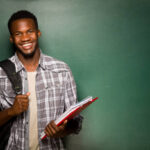In today’s interconnected world, managing finances across different platforms is becoming increasingly important. For Kenyans, PayPal and M-Pesa are two of the most widely used payment systems, and the ability to connect them offers immense convenience. Whether you’re a freelancer, an online shopper, or a small business owner, the ability to move money between these two platforms can save you time and money. This article will walk you through the process of connecting PayPal to M-Pesa, transferring funds, and troubleshooting common issues.
Table of Contents
- What is PayPal and M-Pesa?
- Benefits of Connecting PayPal and M-Pesa
- How to Connect PayPal to M-Pesa
- How to Withdraw Money from PayPal to M-Pesa
- How to Deposit Money from M-Pesa to PayPal
- Understanding PayPal to M-Pesa Exchange Rates
- Fixing Common Issues When Using PayPal and M-Pesa
- Conclusion and Call to Action
What is PayPal and M-Pesa?
Before diving into how to connect PayPal and M-Pesa, it’s important to understand what these two services offer.
PayPal is a global online payment platform that allows individuals and businesses to make payments and transfers electronically. It’s widely used for online shopping, freelance payments, and international transactions.
M-Pesa, on the other hand, is Kenya’s leading mobile money service that allows users to send, receive, and store money via their mobile phones. It’s been a game-changer for financial inclusion, especially in regions with limited access to traditional banking services.
Benefits of Connecting PayPal and M-Pesa
Connecting PayPal to M-Pesa offers a variety of benefits, especially for Kenyans who rely on both services:
- Convenience: Moving money between PayPal and M-Pesa is quick and easy, saving you the hassle of using multiple platforms.
- Global Reach: You can withdraw funds from international PayPal accounts into your local M-Pesa wallet and use the money for everyday expenses.
- Security: Both PayPal and M-Pesa are secure platforms that protect your transactions, giving you peace of mind when transferring funds.
- Business Opportunities: Entrepreneurs and freelancers can receive payments from global clients via PayPal and convert them into local currency through M-Pesa.
Now, let’s dive into the process of connecting the two accounts.
How to Connect PayPal to M-Pesa
Connecting your PayPal account to your M-Pesa account is a straightforward process. Here’s how you can do it:
- Visit the PayPal Mobile Money Service Website
- Open your browser and go to the PayPal Mobile Money Service website.
- Enter Your M-Pesa Phone Number
- On the website, you will be prompted to enter your M-Pesa phone number. Make sure this is the number linked to your M-Pesa account.
- Agree to Terms and Conditions
- Read the terms and conditions carefully before proceeding. It’s important to understand how your data will be used.
- Receive and Enter the Verification Code
- You’ll receive a code on your M-Pesa phone. Enter this code into the PayPal website to verify your account.
- Complete the Connection
- Once the verification code is entered, your PayPal account will be successfully linked to your M-Pesa account. Congratulations – you’re all set to start transferring funds!
How to Withdraw Money from PayPal to M-Pesa
Once your accounts are connected, withdrawing funds from PayPal to M-Pesa is easy. Here’s how to do it:
- Log into Your PayPal Account
- Open your browser or PayPal app and log in using your username and password.
- Click on “Withdraw Funds”
- Navigate to the ‘Withdraw Funds’ section in your PayPal account.
- Choose “Withdraw Funds to Your M-Pesa Account”
- Select the option to withdraw money to your M-Pesa account.
- Enter the Amount You Want to Withdraw
- Specify the amount you wish to withdraw from PayPal to M-Pesa.
- Confirm the Transaction
- Review the details and confirm the transaction. Your funds should appear in your M-Pesa account within a few hours, though it can take up to 3 days for larger amounts.
How to Deposit Money from M-Pesa to PayPal
If you want to use your M-Pesa funds for online purchases or transactions that require PayPal, you can easily deposit money from M-Pesa into your PayPal account. Here’s how:
- Log into Your PayPal Account
- Just like when withdrawing funds, start by logging into your PayPal account.
- Click on “Add Money”
- In the PayPal account dashboard, click on the “Add Money” option.
- Select “Add Money from Your M-Pesa Account”
- Choose the option to add funds from M-Pesa to PayPal.
- Enter the Amount
- Specify how much money you want to transfer from M-Pesa to PayPal.
- Confirm the Transaction
- You’ll receive a prompt on your M-Pesa phone to confirm the transaction. Approve the request, and the money will be added to your PayPal balance.
Note: This process can take up to a day for the money to reflect in your PayPal account.
Understanding PayPal to M-Pesa Exchange Rates
When transferring money from PayPal to M-Pesa, it’s important to be aware of the exchange rate. Since PayPal operates in USD (United States Dollar) and M-Pesa operates in Kenyan Shillings (KES), your funds will be converted during the transaction.
- Exchange Rate Fluctuations: The exchange rate from USD to KES can fluctuate daily, so the amount you receive may vary each time you withdraw money from PayPal to M-Pesa.
- Currency Conversion Fees: PayPal typically charges a small fee for currency conversion, which can also affect the final amount you receive in M-Pesa.
It’s a good idea to check the current exchange rates before initiating any transactions to avoid surprises.
Fixing Common Issues When Using PayPal and M-Pesa
Even though connecting PayPal to M-Pesa is easy, sometimes issues arise. Here’s how to fix common problems:
- Problem: Your Accounts Won’t Link
- Solution: Ensure that your M-Pesa account is active and has money in it. Double-check that you’ve entered the correct phone number associated with your M-Pesa account.
- Problem: Withdrawal Is Taking Too Long
- Solution: If it’s been more than 3 days since you initiated a withdrawal, contact PayPal or M-Pesa customer support for assistance.
- Problem: Exchange Rate Seems Off
- Solution: Exchange rates fluctuate daily. Check the current exchange rate before making your transaction to ensure you’re getting the best deal.
- Problem: Error Message
- Solution: If you encounter an error message during the transaction, take note of it and contact customer support. They can help resolve the issue promptly.
Connecting PayPal and M-Pesa opens up a world of convenience for Kenyans who rely on both services. Whether you’re a freelancer receiving international payments or an online shopper looking to use PayPal funds locally, this integration makes financial transactions faster and more efficient.
Now that you know how to connect PayPal to M-Pesa, withdraw money, and deposit funds, it’s time to start using the services to their full potential. If you encounter any issues, remember that customer support is always there to assist.
Call to Action: Ready to take control of your financial transactions? Follow the steps in this guide and start transferring money between PayPal and M-Pesa today! Don’t forget to check exchange rates before making any large withdrawals or deposits!