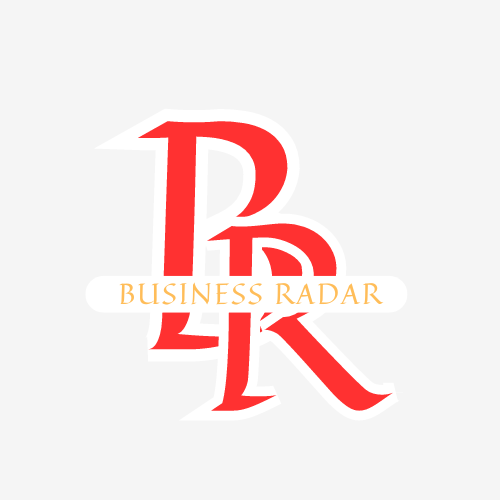Tharaka University’s Student Portal is the central digital platform for all academic and administrative activities. As we enter 2025, the portal has been upgraded with new features to enhance user experience, including streamlined course registration, real-time grade access, and mobile-friendly navigation.
This guide provides:
- Step-by-step login instructions
- Key portal features and how to use them
- Solutions to common technical issues
- Important deadlines and academic calendar updates
Whether you’re a new or returning student, this guide ensures you maximize the portal’s capabilities for academic success.
Key Features of Tharaka University Student Portal 2025
The portal offers eight essential functions:
- Course Registration
- Select and enroll in semester courses online
- View available electives and prerequisites
- Grade Access
- Check exam results instantly after release
- Download official transcripts
- Fee Management
- View tuition balances
- Make payments via MPesa, bank, or card
- Print fee statements
- E-Learning Resources
- Access lecture notes and video tutorials
- Submit assignments electronically
- Timetable Management
- View class and exam schedules
- Receive change notifications
- Library Services
- Search and reserve books
- Access online journals
- Student Communication
- Receive announcements from faculty
- Contact lecturers via direct messaging
- Hostel Applications
- Apply for campus accommodation
- Check allocation status
How to Access Tharaka University Student Portal
Step 1: Visit the Official Portal
🔗 Portal Link: https://students.tharaka.ac.ke
Step 2: Login Credentials
- Username: Your registration number (e.g., TU/2025/00123)
- Password: Default is your birth certificate/ID number (change after first login)
Step 3: Navigate the Dashboard
After logging in, you’ll find:
- Academic Registration section
- Examination Results tab
- Fees Statement portal
Password Recovery Process
If locked out:
- Click “Forgot Password?” on login page
- Enter your registration number
- Receive reset link via registered email
- Create new password (include letters, numbers, symbols)
5 Common Technical Issues & Fixes
| Problem | Solution |
|---|---|
| Invalid login | Confirm correct registration number format |
| Blank dashboard | Clear browser cache or try Chrome/Firefox |
| Missing grades | Contact your department office |
| Payment not reflecting | Wait 24 hours then verify with finance office |
| Course registration error | Check for holds on your account |
Mobile Access Optimization
The portal now features:
✔ Responsive design for smartphones
Security Best Practices
- Never share login details
- Log out after each session
- Avoid public computers for sensitive transactions
- Report suspicious activity to ICT office immediately
Frequently Asked Questions
1. Can I register courses after the deadline?
Late registration attracts Ksh 2,000 penalty (subject to approval).
2. How do I appeal an exam grade?
Submit formal request through portal within 14 days of results release.
3. Where do I collect my transcript?
Process online payments then collect at Academic Registrar’s office.
4. What if the portal is down during exams?
Contact ICT emergency line
Mastering the student portal is essential for academic efficiency at Tharaka University.
Next Steps:
- Bookmark the portal link
- Set calendar reminders for critical deadlines
- Share this guide with classmates