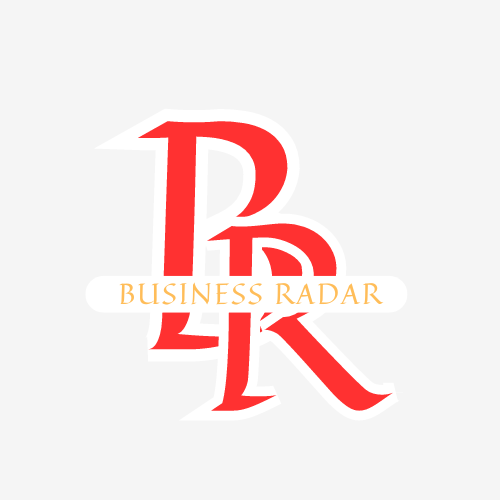How to Change Your Phone Number on Social Health Authority (SHA) in Kenya: A Step-by-Step Guide
The Social Health Authority (SHA) in Kenya, established under the Social Health Insurance Act of 2023, is a cornerstone of the country’s Universal Health Coverage (UHC) initiative, replacing the National Health Insurance Fund (NHIF). SHA ensures that all Kenyans have access to affordable, quality healthcare by managing contributions and coordinating services across public, private, and mission healthcare providers. A critical aspect of accessing SHA services is maintaining an updated phone number, as it is used to send One-Time Passwords (OTPs) for account verification and notifications. If your registered phone number is outdated or inaccessible, updating it is essential to avoid disruptions in healthcare access.
Understanding the Social Health Authority (SHA) in Kenya
The Social Health Authority (SHA) is a government body tasked with overseeing Kenya’s healthcare reforms under the UHC framework. Launched on October 1, 2024, SHA manages three key funds: the Primary Healthcare Fund, the Social Health Insurance Fund (SHIF), and the Emergency, Chronic, and Critical Illness Fund. Its primary goals include:
- Regulating Healthcare Services: Ensuring facilities meet national standards.
- Resource Allocation: Distributing funds equitably to improve healthcare infrastructure.
- Pooling Contributions: Collecting contributions from employees (2.75% of gross salary), self-employed individuals, and government subsidies for vulnerable populations.
- Enhancing Accessibility: Providing comprehensive coverage for outpatient, inpatient, maternity, mental health, and critical illness care.
SHA requires all Kenyan residents, including citizens, refugees, and lawful residents, to register within 90 days of the Act’s enforcement. Registration involves providing personal details, such as a National ID, phone number, and email, which are linked to your SHA account. The phone number is particularly crucial, as it facilitates OTP-based authentication for accessing the Afya Yangu portal and receiving critical updates.
Why Update Your Phone Number on SHA?
An outdated or inaccessible phone number can hinder your ability to engage with SHA services. Here are key reasons to keep your phone number updated:
- OTP Verification: SHA uses OTPs for account login, registration confirmation, and premium payments.
- Service Notifications: Updates on claims, appointments, and healthcare benefits are sent via SMS.
- Uninterrupted Access: An active phone number ensures seamless interaction with the Afya Yangu portal and USSD services (*147#).
- Security: Prevents unauthorized access by ensuring only you receive OTPs.
- Dependent Management: Updating contact details helps maintain accurate records for dependents.
For example, if you’ve lost access to your registered number due to theft, network changes, or relocation, you may face delays in accessing healthcare services or paying premiums. Updating your phone number promptly is a proactive step to maintain compliance with SHA’s mandatory registration requirements.
Step-by-Step Process to Change Your Phone Number on SHA
Changing your phone number on the Social Health Authority (SHA) requires submitting a formal request to a SHA office. Below is a detailed, step-by-step guide based on official guidelines:
- Prepare the Required Documents:
- Letter of Request: Write a formal letter addressed to the SHA branch manager, clearly stating your intent to update your registered phone number. Include:
- Your full name.
- Your SHA membership number or National ID number.
- The old phone number and the new phone number.
- A brief reason for the change (e.g., lost phone, network switch).
- Copy of National ID: Attach a clear photocopy of your National ID (or passport for non-citizens) to verify your identity.
- Additional Identification (if applicable): For refugees or minors, include relevant documentation, such as a refugee ID or birth certificate.
- Letter of Request: Write a formal letter addressed to the SHA branch manager, clearly stating your intent to update your registered phone number. Include:
- Locate the Nearest SHA Office:
- Visit the SHA website (www.sha.go.ke) or contact the toll-free number 0800 720 601 to find the nearest SHA branch or Huduma Centre.
- SHA offices are often co-located with former NHIF branches, such as the NHIF Building on Ragati Road, Upper Hill, Nairobi.
- Submit Your Request:
- Present your letter and ID copy to the SHA branch manager or designated officer at the office.
- Ensure the letter is stamped or acknowledged upon submission for tracking purposes.
- Verification Process:
- The SHA office will verify your identity using the provided National ID and cross-check your account details.
- You may be asked to confirm ownership of the new phone number (e.g., by receiving a test SMS).
- Approval and Update:
- The branch manager will authorize the phone number update if all documents are valid.
- The new number will be updated in the SHA system, typically within 7 working days.
- You’ll receive a confirmation SMS on your new number once the update is complete.
- Test Your Account:
- Log in to the Afya Yangu portal (https://afyayangu.go.ke) or dial *147# to verify that OTPs are sent to your new number.
- Update your profile with any additional details, such as an alternative phone number or email, for enhanced security.
Note: The process is free, but third-party services like Digitali Cyber Services may charge a fee for assisted updates (contact: 0710420222). Always verify the legitimacy of such services to avoid scams.
Alternative Methods for Updating Your SHA Phone Number
While the primary method involves visiting a SHA office, alternative channels may be available depending on your circumstances:
- Huduma Centres:
- Many Huduma Centres across Kenya are authorized to handle SHA-related requests, including phone number updates.
- Bring the same documents (letter and ID copy) and follow the same submission process.
- Community Health Promoters (CHPs):
- In rural or underserved areas, CHPs can assist with SHA updates. Contact your local health facility to connect with a CHP.
- SHA Customer Care:
- Call the toll-free number 0800 720 601 (Monday–Friday, 8 AM–5 PM) or email info@sha.go.ke to inquire about phone number updates.
- Customer care may guide you to the nearest office or provide updates on digital solutions.
- Online Portal (Potential Future Option):
- As of April 2025, SHA’s Afya Yangu portal does not yet support direct phone number updates online. However, future enhancements may allow users to edit contact details digitally.
- Monitor the SHA website (www.sha.go.ke) for updates on portal functionalities.
Caution: Avoid unofficial websites or agents claiming to update SHA details, as they may compromise your data. Always use verified SHA channels.
Required Documents and Tips for a Smooth Process
To ensure a hassle-free phone number update, prepare the following:
- Formal Letter:
- Use a professional tone and include all necessary details (name, ID number, old/new phone numbers).
- National ID Copy: Ensure the copy is legible and matches your SHA profile.
- Active New Phone Number: The new number must be registered in your name and active to receive OTPs.
Tips:
- Double-check your letter for accuracy before submission.
- Keep a copy of your letter and ID for your records.
- Visit the SHA office during off-peak hours (e.g., mid-morning) to avoid long queues.
- If you’re updating details for a dependent, include their birth certificate or relevant documentation.
Challenges and Solutions When Updating Your SHA Phone Number
Changing your phone number on SHA may present challenges. Here’s how to address common issues:
- Delayed Processing:
- Problem: Some users report delays beyond 7 days due to high demand or system glitches.
- Solution: Follow up with the SHA office or call 0800 720 601 to track your request.
- Missing Documentation:
- Problem: Incomplete letters or missing ID copies can lead to rejection.
- Solution: Verify all requirements before submission and ensure your ID matches your SHA profile.
- Inaccessible SHA Offices:
- Problem: Rural residents may find it difficult to reach SHA branches.
- Solution: Use Huduma Centres or CHPs, or coordinate with a trusted representative to submit on your behalf.
- System Errors:
- Problem: OTPs may not arrive even after updating the number due to system sync issues.
- Solution: Contact SHA customer care or revisit the office to confirm the update.
- Fraudulent Services:
Benefits of Keeping Your SHA Phone Number Updated
An updated phone number enhances your SHA experience in several ways:
- Seamless Account Access: Log in to the Afya Yangu portal without delays.
- Timely Notifications: Receive updates on premiums, claims, and healthcare services.
- Improved Security: Protect your account from unauthorized access.
- Efficient Dependent Management: Ensure dependents’ details are linked to an active contact.
- Compliance with SHA Rules: Meet mandatory registration and contribution requirements.
For example, an updated phone number ensures you can complete the Means Testing process, which determines your premium based on financial capacity (e.g., as low as KSh 300 for disadvantaged individuals).
The Role of the Afya Yangu Portal in SHA Management
The Afya Yangu portal (https://afyayangu.go.ke) is SHA’s digital platform for managing healthcare services. While it doesn’t currently support phone number updates, it offers features that complement the process:
- Profile Management: View your insurance cover, claims, and recent healthcare visits.
- Dependent Updates: Add or edit dependent details (e.g., spouse or children) with a valid phone number.
- Means Testing: Complete the mandatory financial assessment to calculate premiums.
- Appointment Scheduling: Book healthcare appointments at SHA-contracted facilities.
To access the portal, you need an active phone number for OTP verification. After updating your number, test the portal to ensure full functionality.
SHA Registration and Phone Number Importance
For context, registering with SHA involves providing a phone number during:
- Online Registration: Via the Afya Yangu portal, where you enter your ID, phone number, and email.
- USSD Registration: Dial *147#, accept terms, and input your ID and phone number.
- Assisted Registration: At Huduma Centres or SHA branches, where agents capture your contact details.
The phone number links your SHA account to digital services, making updates critical if your number changes. Existing NHIF members were automatically transitioned to SHA, but they must verify or update contact details to avoid service disruptions.
Expert Tips for Managing Your SHA Account
To maximize your SHA experience and avoid phone number-related issues:
- Regularly Verify Details:
- Log in to the Afya Yangu portal monthly to check your phone number, email, and dependent details.
- Update changes promptly to maintain access.
- Use Official Channels:
- Secure Your Account:
- Create a strong 4-digit PIN for the Afya Yangu portal.
- Enable two-factor authentication if available in future updates.
- Monitor SHA Updates: