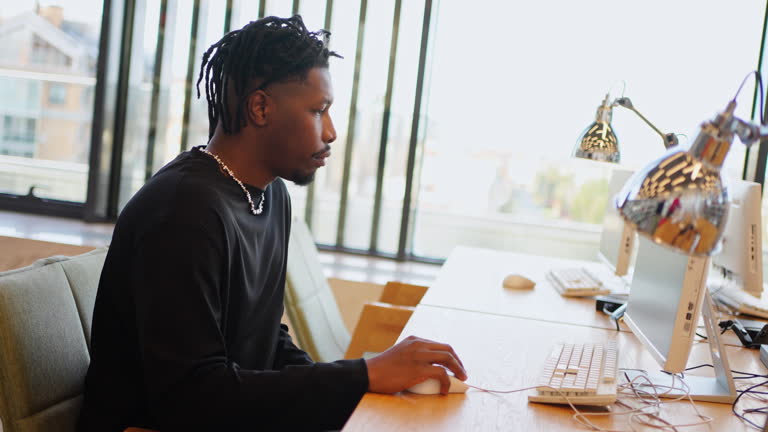Meru National Polytechnic (MNP), established in 1956 as Gitoro Technical by the Meru County Council, has evolved into a leading Technical and Vocational Education and Training (TVET) institution in Kenya. Located along the Meru-Nanyuki Highway, approximately 10 km from Meru Town, MNP serves over 5,000 students annually, offering diploma, certificate, and artisan courses accredited by the Technical and Vocational Education and Training Authority (TVETA). Renowned for its state-of-the-art laboratories and industry-aligned programs, MNP is a cornerstone of technical education in Meru County, producing skilled graduates for Kenya’s workforce.
The Meru National Polytechnic Student Portal, accessible at portal.mnp.ac.ke, is a digital platform central to the student experience in 2025. It streamlines academic and administrative tasks, from course registration to fee payments, exam results, and e-learning access. As digital education grows—projected to reach a $400 billion global market by 2026 (Statista, 2023)—MNP’s portal ensures students can manage their studies efficiently, whether on campus or remotely.
Why the Meru National Polytechnic Student Portal Matters
The MNP Student Portal is a one-stop digital hub designed to enhance accessibility and efficiency for students. With over 60% of students globally preferring online platforms for academic tasks (EDUCAUSE, 2022), MNP’s portal aligns with Kenya’s Vision 2030, which emphasizes ICT in education. By centralizing services, it reduces the need for physical visits, saving time and costs for students, especially those in rural areas.
Key Benefits of the Portal:
- Accessibility: Available 24/7 on desktops, tablets, and smartphones, supporting flexible learning.
- Efficiency: Real-time access to academic records, fee statements, and exam schedules streamlines tasks.
- Cost-Effective: Digital services like e-learning and online fee payments reduce travel expenses.
- Transparency: Clear financial and academic updates help students plan effectively.
- Support for TVET Goals: Simplifies processes, allowing focus on skill-based learning for industry readiness.
As MNP aims to be an international center of TVET excellence, the portal is critical for its 2025 cohort, including KUCCPS-placed and self-sponsored students.
Features of the Meru National Polytechnic Student Portal
The portal, powered by ABNO Softwares International, offers a range of services to support MNP’s diverse student body. Below is a detailed breakdown of its key features for 2025.
Meru National Polytechnic Student Portal Features 2025
Stay informed about assemblies, sports events, and disciplinary guidelines.
Admission Management:
Download KUCCPS or self-sponsored admission letters using KCSE Index Numbers.
Track admission status, including program, department, and reporting dates.
Request deferment or confirm acceptance online.
Course Registration:
Register for semester units, including diploma (e.g., Electrical Engineering) and certificate courses.
View course schedules, prerequisites, and timetables.
Modify registrations before deadlines, subject to departmental approval.
Fee Management:
Access fee structures (e.g., Ksh 67,189 annually for diploma courses, per TVETA guidelines).
Check balances and payment deadlines.
Download fee statements for budgeting or sponsorship applications.
E-Learning Integration:
Connect to the MNP E-Learning Portal (elearn.mnp.ac.ke) for course materials, assignments, and virtual classes.
Access digital libraries and study aids for remote learning.
Engage in discussion forums with peers and lecturers.
Examination Services:
Download exam cards for KNEC or internal exams.
View semester results and download transcripts.
Apply for result corrections or special exams.
Accommodation Booking:
Reserve hostel rooms (Ksh 3,000 per term) on a first-come, first-served basis.
View room availability and facilities for MNP’s 10 hostels (5 male, 5 female).
Manage room changes or cancellations.
Session Reporting:
Complete online reporting for each semester, confirming attendance digitally.
Avoid delays by submitting reporting forms before deadlines (e.g., May 16, 2025, for May intake).
Financial Assistance:
Link to HELB or county bursary applications for funding support.
Track application status and disbursement updates.
Student Profile Management:
Update personal details, such as contact information or emergency contacts.
Access academic records, including grades and course progress.
Receive notifications for deadlines and campus events.
Campus Announcements:
View updates on academic policies, examination schedules, and co-curricular activities.
How to Register and Login to the MNP Student Portal
Accessing the portal requires a registered account, which new students create upon admission. Below are step-by-step instructions for registration, login, and password recovery, based on MNP’s official guidelines and user feedback from sources.
Registration Process
New students must create an account to use the portal’s services.
- Visit the Portal:
- Open portal.mnp.ac.ke on a browser like Chrome or Firefox.
- Ensure a stable internet connection.
- Sign Up:
- Click “Sign Up” or “Create an Account” on the portal’s homepage.
- Enter your Student Admission Number (provided in your admission letter).
- Choose a secure password (including letters, numbers, and symbols).
- Submit the form to activate your account.
- Complete Profile:
- Provide details like email, phone number, and personal information.
- Verify your username (typically your Student Number) and save.
- A confirmation message indicates successful registration.
- Save Credentials:
- Record your username and password securely.
- Avoid sharing credentials to protect your account.
Login Process
Registered students can log in to access services.
- Access the Portal:
- Go to portal.mnp.ac.ke.
- Use a device with a reliable internet connection.
- Enter Credentials:
- Input your Username (Student Number).
- Enter your Password (case-sensitive).
- Optionally, select “Remember Me” on personal devices.
- Sign In:
- Click “Login” to access your dashboard.
- If login fails, double-check credentials or reset your password.
Password Recovery
If you forget your password, the portal offers a reset option.
- Initiate Reset:
- On the login page, click “Forgot Password?”.
- Provide your Student Number or registered Email Address.
- Receive Instructions:
- Check your email for a reset link or code.
- Follow the link to create a new password.
- Update Password:
- Enter and confirm a new password.
- Log in with the updated credentials.
Tips:
- Use a strong, unique password for security.
- Register with an active email for recovery purposes.
- Contact the system admin at registrar@mnp.ac.ke or +254 71 934 7059 if issues persist.
Accessing Key Services in 2025
The portal simplifies tasks that previously required physical visits. Below are guides for using its most popular services in 2025.
Downloading Admission Letters
New students, including those placed via KUCCPS, can access admission letters online.
- Steps:
- Log in to portal.mnp.ac.ke.
- Navigate to “Admissions” or “Admission Letters.”
- Enter your KCSE Index Number (e.g., XXXXXXXXXX/2024).
- Download and print the letter, which includes your Student Number and program details.
- Note: Contact the Registrar at registrar@mnp.ac.ke or +254 71 934 7059 if the letter is unavailable.
Checking Fee Balances
The portal provides real-time financial updates to ensure compliance with MNP’s no-cash policy (bank deposits only).
- Steps:
- Log in and select “Finance” or “Fee Statement.”
- View the fee structure (e.g., Ksh 67,189 for diplomas, Ksh 3,000 for accommodation per term).
- Check balances and download statements for HELB or bursary applications.
- Payment Options:
E-Learning Access
The portal integrates with the MNP E-Learning Portal for digital learning.
- Steps:
- Log in and click the “E-Learning” link or visit elearn.mnp.ac.ke.
- Access course materials, submit assignments, or join virtual classes.
- Download study aids or engage in forums.
- Benefits:
Booking Accommodation
MNP’s 10 hostels are allocated on a first-come, first-served basis.
- Steps:
- Log in and select “Accommodation” or “Hostel Booking.”
- View available rooms (Ksh 3,000 per term, excluding meals).
- Book a room and confirm payment via bank deposit.
- Note: Physical reporting for May 2025 intake begins April 28, 2025; book early to secure a spot.
Viewing Exam Results
Students can check KNEC or internal exam results online.
- Steps:
- Log in and go to “Examinations” or “Results.”
- Select the semester or exam session.
- View grades, download transcripts, or print exam cards.
- Note: Report discrepancies to the Examinations Office within two weeks.
Troubleshooting Common Issues
Students may face challenges with the portal. Below are solutions to common problems.
- Login Errors:
- Cause: Incorrect Student Number or password.
- Solution: Verify credentials or reset the password via the “Forgot Password?” link.
- Portal Downtime:
- Cause: Server maintenance or high traffic during registration.
- Solution: Try again later or check mnp.ac.ke for alerts. Use the alternate link portal.merunationalpolytechnic.ac.ke if needed.
- Missing Admission Letter:
- Cause: Delayed KUCCPS processing or incorrect index number.
- Solution: Contact the Registrar with your KCSE details.
- Fee Statement Errors:
- Cause: Unupdated payments or system glitches.
- Solution: Email registrar@mnp.ac.ke with deposit slips.
- E-Learning Access Issues:
For support, contact:
- Customer Care: +254 71 791 4884
- Registrar: +254 71 934 7059
- Email: info@mnp.ac.ke or registrar@mnp.ac.ke
Tips for Maximizing the Portal in 2025
To optimize your experience with the MNP Student Portal, follow these strategies:
- Register Promptly:
- Monitor Updates:
- Check announcements weekly for exam schedules, fee deadlines, and co-curricular events.
- Secure Your Account:
- Leverage E-Learning:
- Plan Finances:
- Participate Actively:
- Bookmark Links:
- Save portal.mnp.ac.ke and elearn.mnp.ac.ke for quick access.
MNP’s Role in TVET and Digital Education
MNP’s mission to provide dependable skilled human resources aligns with Kenya’s TVET goals and Vision 2030. Upgraded to a polytechnic in 2016, MNP offers courses like Diploma in Electrical Engineering and Certificate in ICT, requiring KCSE C- and D plain, respectively. Its accreditation by TVETA ensures quality, giving graduates a competitive edge in the job market.
The portal supports this mission by:
- Enhancing Access: Serving rural and urban students through digital services.
- Promoting Skills: Streamlining administrative tasks to focus on practical training.
- Driving Innovation: Integrating e-learning for modern education delivery.
MNP’s active sports, guidance, and counseling departments further enrich the student experience, fostering holistic development.
Challenges and Future Enhancements
The portal faces occasional challenges:
- Server Overload: High traffic during admissions or exams can cause slowdowns.
- User Awareness: New students may need guidance to navigate features.
- Mobile Access: Some functions are less optimized for smartphones.
Planned Improvements for 2025:
- Develop a mobile app for easier access, as suggested by ZangCash Pay.
- Introduce AI chatbots for instant support.
- Expand digital library resources for e-learning.
MNP’s ICT team is reportedly addressing these, with updates expected by mid-2025.
The Meru National Polytechnic Student Portal is a vital tool for students in 2025, offering seamless access to admissions, fees, e-learning, and exam services. By registering at portal.mnp.ac.ke, students can manage their academic journey efficiently, from booking hostels to checking results. This guide has outlined its features, registration steps, and troubleshooting tips to empower new and continuing students.
To get started, visit the portal, create your account, and explore its services. For support, contact MNP at +254 71 791 4884 or registrar@mnp.ac.ke. By mastering the MNP Student Portal, you’ll unlock a smoother, more productive academic experience in 2025, aligning with the institution’s commitment to TVET excellence.